Maximize Your Container Security: 7 Best Practices You Need to Know for AWS ECS
Cloud Security Analyst at Cyscale
Friday, June 23, 2023

Amazon Elastic Container Service (ECS) is a highly scalable and fully managed container orchestration service offered by AWS. ECS enables users to easily deploy, scale, and manage containerized applications.
In this article, we will explore:
- what ECS is,
- how it works,
- common vulnerabilities, and most importantly,
- container security best practices to maximize cybersecurity on the ECS platform.
Understanding Amazon ECS
Amazon ECS is a container orchestration service that simplifies the deployment and management of containers on AWS. It allows you to run containers at scale without worrying about the underlying infrastructure.
ECS provides the flexibility to choose between two launch types: EC2 and Fargate. With the EC2 launch type, containers are run on EC2 instances that you have to manage, while with Fargate, AWS manages the infrastructure for you, and you only focus on deploying and scaling containers.
What is Amazon ECS used for?
ECS is a service suitable for a wide range of use cases, such as
- microservices architecture: ECS enables you to break down your application into smaller, independently deployable microservices, facilitating scalability and flexibility.
- batch processing: ECS simplifies the execution of batch workloads by running containers in parallel, optimizing resource utilization, and reducing processing time.
- Continuous Integration/Continuous Deployment (CI/CD): With ECS, you can build an automated CI/CD pipeline for deploying containerized applications, ensuring faster and efficient software delivery.
- web applications: ECS is ideal for hosting web apps, providing automatic scaling capabilities, load balancing, and seamless integration with other AWS services.
Common Vulnerabilities
While ECS provides a robust container management framework, it's crucial to be aware of common vulnerabilities that can impact containerized apps:
- Inadequate IAM permissions: Misconfigured AWS IAM roles and policies can lead to unauthorized access or privilege escalation within ECS.
- Vulnerable container images: Using outdated or insecure container images that contain known security vulnerabilities can expose applications to exploitation and malware.
- Weak network security: Misconfigured security groups, improper network isolation, or exposure of unnecessary ports are a few examples that can lead to unauthorized access to containers or sensitive data.
- Lack of logging and monitoring: Insufficient monitoring and logging of ECS services can make detecting and responding to security incidents challenging.
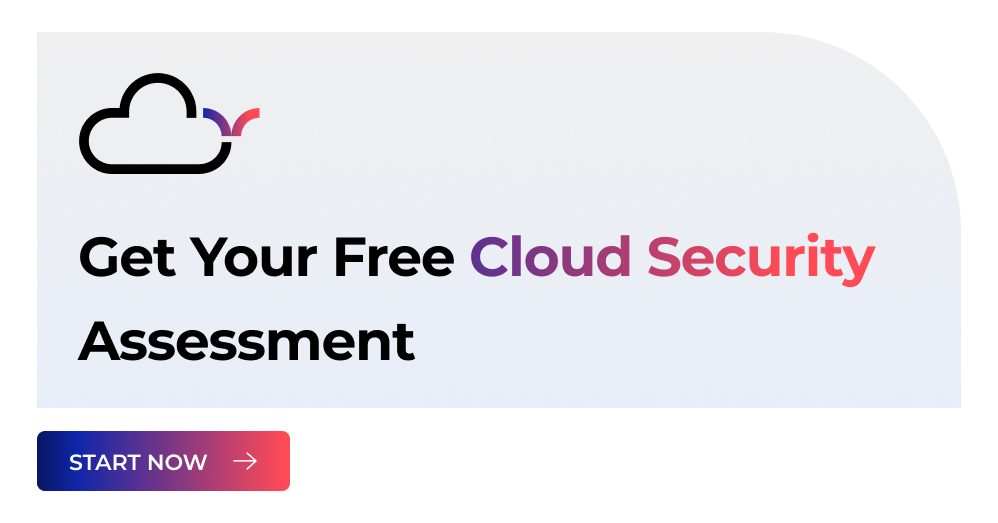
Best practices for containers security on ECS
Secure your production environments and improve your cloud security posture by following the best practices described in this article.
1. Implement IAM best practices
Follow the principle of least privilege by assigning granular IAM roles to ECS tasks and services. Regularly review and audit IAM policies to ensure they align with the principle of least privilege and follow AWS security best practices. Enforce strong password rules to ensure secure authentication.
2. Secure container images
Utilize secure container base images from trusted sources. Perform regular image scanning for new vulnerabilities and update container images. Leverage Dockerfile best practices to create secure and efficient Docker container images.
3. Configure network security
Leverage security groups and network ACLs to enforce fine-grained network traffic access controls for ECS containers. Only expose necessary ports and protocols, and use encryption for data in transit. Implement network segmentation by allowing connectivity only between the containers that truly need it and isolating the rest. Utilize Kubernetes network security policies to control the traffic between containers. Avoid using public IP addresses for ECS instances to prevent unintended access to your app servers.
4. Enable logging and monitoring
Enable detailed logging for ECS services and applications. Utilize AWS CloudWatch Logs to centralize logs for monitoring and analysis and turn on Container Insights for your ECS clusters. Continuous monitoring can help you identify security issues at container runtime.
5. Manage dependencies and vulnerabilities
Regularly update and patch the host operating system and other software dependencies used within your container images. Utilize vulnerability scanning tools to identify and remediate known vulnerabilities in your containerized applications. If you’re using Fargate, ensure the services are running on the latest Fargate platform version; new updates come with security patches and bug fixes.
6. Do not run containers as the root user
Running containers with high privileges can increase the attack surface by allowing attackers to take advantage of this misconfiguration and “escape” the containers, obtaining high privileges on the host virtual machine. This breaks the isolation of containers. Run your ECS containers as non-privileged by setting the privileged parameter in the container definition to false.
Mitigate security risks by implementing the recommended best practices and secure your container environment.
To ensure complete protection of your Amazon ECS instances, Cyscale provides a Containers dashboard, where you can see what assets are using them and other details about containers, as well as controls that check for ECS misconfigurations and provide alerting and remediation steps to fix findings in no time.
Some examples of security controls that you can find on the Cyscale platform are:
- Ensure ECS services don't have public IP addresses assigned to them automatically
- Ensure ECS clusters use Container Insights
- Ensure ECS containers run as non-privileged
- Ensure ECS containers are limited to read-only access to root filesystems
Cyscale - Your Trusted Cloud Security Company:
To ensure complete protection of your Amazon ECS instances, Cyscale offers a comprehensive Cloud Security Platform. Cyscale safeguards apps and data in the cloud with its Security Knowledge Graph™, making it easy to track security and compliance across multi-cloud environments. With Cyscale, you can confidently embrace your digital future.
Learn more about Container Security with Cyscale or book a demo now to start your cloud security journey!
Cloud Security Analyst at Cyscale
Sabrina Lupsan merges her academic knowledge in Information Security with practical research to analyze and strengthen cloud security. At Cyscale, she leverages her Azure Security Engineer certification and her Master's in Information Security to keep the company's services at the leading edge of cybersecurity developments.
Further reading
Cloud Storage
Misconfigurations
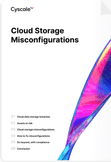
Build and maintain a strong
Security Program from the start.
Cloud Compliance in
2025: An In-Depth Guide
The whitepaper talks about ISO 27001, SOC 2, PCI-DSS, GDPR, HIPAA.
Download WhitepaperShare this article
Stay Connected
Receive our latest blog posts and product updates.
TOP ARTICLES
CNAPP
Our Compliance toolbox
Check out our compliance platform for cloud-native and cloud-first organizations:

LATEST ARTICLES
What we’re up to

Why the world needs Cyscale in a post-Wiz era





