Cloud Security Strategy: Best Practices, Tutorials, and More
Cloud Security Analyst at Cyscale
Tuesday, August 8, 2023

The age of cloud computing has revolutionized the way businesses handle data and applications. With a myriad of cloud services at your fingertips, the potential for growth is immense. But with great power comes great responsibility. How do you ensure cybersecurity in this ever-evolving cloud environment?
Let’s dive in and understand the cornerstones of a good cloud security strategy, while looking at some examples and tutorials for given best practices.
Five Key Pillars of a Strong Cloud Security Strategy
1. Understanding Your Cloud Environment: The diversity among cloud platforms like AWS, Google Cloud, and Azure means security strategies should be tailored to each specific service. This requires a deep understanding of how workloads function in different environments, as well as a great visibility into your resources and the relations between them.
2. Addressing Vulnerabilities in Real-time: Cyberattacks wait for no one. Security teams should be prepared to fix any findings right away.
3. Leveraging Automation and DevOps: Automation in your cloud-native apps can reduce human errors (like misconfigurations) that lead to data breaches. Incorporating DevOps principles ensures security is baked into every step of the application lifecycle.
4. Zero Trust and Access Control: The zero-trust model means never taking security for granted, even if the request comes from within your network. Coupled with stringent IAM policies, this ensures unauthorized access is blocked.
5. Continuous Evaluation and Monitoring: Cybersecurity isn't static. Regularly review your policies and log and monitor your cloud environment to keep up to date with your configurations and be able to spot any suspicious behaviour.
Crafting a Roadmap with Examples and Tutorials
Let’s look at some best practices and tutorials from major cloud providers to ensure a solid cloud security strategy:
1. Obtain visibility
Microsoft Defender provides behaviour analysis, anomaly detection, and threat intelligence for Azure environments.
By enabling this feature for different services that you use, you can improve visibility and learn more about your infrastructure, settings and user behaviour. Microsoft Defender is available for numerous Azure services, such as:
- Containers,
- Azure SQL Databases,
- App Services,
- Key Vaults,
- Azure Cosmos databases, and many others.
You can enable Microsoft Defender either using the Azure CLI, the Azure portal, or Azure Powershell. For example, to enable Microsoft Defender for Key Vaults in the CLI, you can use the following command:
az security pricing create -n 'KeyVaults' --tier 'Standard'
To do this for different services, replace ‘KeyVaults’ with ‘AppServices’, ‘Containers’, and others.
Please note that this feature incurs an additional cost per resource.
2. Address vulnerabilities
It's not just about having a plan; it’s about knowing how to implement it correctly to prevent cyberattacks from being successful. I’ll show you something that you probably haven’t thought of when deploying VMs in Google Cloud.
Google Cloud has a very useful feature for Compute Instances, which is called Shielded VM. By taking the extra step to enable this feature, you ensure that your virtual machines are hardened by a set of security measures that help defend against different types of malware.
A pro tip would be setting an organizational policy to ensure that all new VMs will be created with the Shielded VM feature enabled. To do that, while logged in your Google Cloud console, click here. You can also protect your already existent VMs. Cyscale provides detailed steps on how to do that and other ways of protecting your Compute Instances, which you can discover with a free trial.
3. Automation is key
I know you’ve heard this before. But how do you actually automate configurations in the cloud? I will introduce you to a nice setting that can make your life easier when using Kubernetes in Google Cloud: automatic node repair!
If a node inside a Kubernetes Cluster is not working correctly, Google Cloud knows to start a repair process for that node. This ensures that your environment is healthy and that nodes do not stop running. This automatic node repair is accomplished by the Kubernetes Engine, which makes periodic checks.
To enable automatic node repair for your Kubernetes Clusters, you can use the Google Console. In Kubernetes Engine, visit Clusters, and set “Automatic node repair” to “Enabled” for the clusters that you want to have this feature.
4. IAM is the new control plane
Seriously, if your IAM policies and settings are not solid, your entire cloud environment may be in danger. Access control, a strong authentication process that includes MFA and strong passwords (in case you’re using them – passwordless authentication is also an option), the Least Privilege Principle... there’s so many to watch out for.
I will show you two quick commands for AWS that you just fire and forget, but that can have a great impact on your IAM security if they’re not implemented.
I’m talking about password policies. Employees in your company are going to be tempted to use the same passwords over and over again across services and never change them. Using these two quick commands that I’m going to show you may prevent a breach in your organization:
Set IAM password policy expiry date within 90 days or less:
aws iam update-account-password-policy –max-password-age 90
Ensure IAM password policy prevents password reuse (24 times):
aws iam update-account-password-policy –password-reuse-prevention 24
That’s it. Run these commands and forget about them. Your cloud infrastructure is a bit safer than a few moments ago.
5. Get relevant logs
Setting up a logging system is like walking on thin ice; you think everything is important, but when you see thousands of logs piling up, you end up feeling like nothing matters anymore. However, logging and monitoring is one of the key pillars in multi-cloud security and must not be neglected.
In Azure, you can create Log Alerts for specific events to ensure that you catch what matters to you. Are you worried that someone may create a bad policy assignment? Do you want to know when a network security group is updated, or if someone has deleted SQL Server Firewall rules? Fear not, you can granularly choose your battles and select which events are relevant for your company.
The easiest way to implement this is using the Azure CLI:
az monitor activity-log alert create --resource-group "<resourceGroupName>" --condition category=Administrative and operationName=Microsoft.Authorization/policyAssignments/write and level=<verbose | information | warning | error | critical> --scope "/subscriptions/<subscriptionID>" --name "<activityLogRuleName>" --subscription <subscriptionID> --action-group <actionGroupID>
Simply replace resourceGroupName, subscriptionID, activityLogRuleName, actionGroupID with the correct values. Notice that “operationName” contains the rule of the log alert. In this case, it is for the creation of Policy Assignments. You can change it; for example, if you want to monitor the deletion of a network security group, change to “networkSecurityGroups” and to “delete”, having operationName=Microsoft.Network/networkSecurityGroups/delete.
A Peek at Cyscale's Approach
At Cyscale, we're more than familiar with cloud security challenges. Our CSPM solution offers real-time insights into your security posture. Or maybe you’re curious about cloud native applications? Our CNAPP security tools are purpose-built to bolster your cloud-native security platform, ensuring threats are kept at bay. Dive deeper into our offerings and understand how a proactive approach to security, centered around a trusted cloud native security strategy, can change the game.
Concluding Thoughts
An impeccable cloud security strategy is the sum of multiple moving parts. From understanding vulnerabilities in your cloud platforms to harnessing the power of automation, each element plays a crucial role. As businesses continue their journey in the cloud realm, one thing is clear – only a proactive, evolving strategy can ensure safe skies.
FAQs
What are the key components of an effective cloud security strategy?
A robust strategy includes understanding the specific cloud environment, real-time vulnerability management, automation, a zero trust model, and continuous evaluation. Discover more about the intricacies of a cloud security infrastructure.
How do cloud service providers help in shaping security strategies?
Cloud service providers offer foundational security features. They often follow a shared responsibility model where they ensure the security of the cloud, but security in the cloud (data, apps, etc.) is the user's responsibility. Get in-depth insights on cloud native application security.
Are there cloud security tools that can offer automated solutions?
Yes, numerous cloud security solutions offer automation, from threat detection to remediation. This ensures quick response times and reduced human errors. Learn more about the evolution of multi-cloud data security.
Cloud Security Analyst at Cyscale
Sabrina Lupsan merges her academic knowledge in Information Security with practical research to analyze and strengthen cloud security. At Cyscale, she leverages her Azure Security Engineer certification and her Master's in Information Security to keep the company's services at the leading edge of cybersecurity developments.
Further reading
Cloud Storage
Misconfigurations
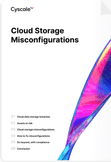
Build and maintain a strong
Security Program from the start.
Cloud Compliance in
2025: An In-Depth Guide
The whitepaper talks about ISO 27001, SOC 2, PCI-DSS, GDPR, HIPAA.
Download WhitepaperShare this article
Stay Connected
Receive our latest blog posts and product updates.
TOP ARTICLES
Cloud Security
Our Compliance toolbox
Check out our compliance platform for cloud-native and cloud-first organizations:

LATEST ARTICLES
What we’re up to

Why the world needs Cyscale in a post-Wiz era





