Understanding Container Images: Common Vulnerabilities and Best Practices
Cloud Security Analyst at Cyscale
Thursday, June 8, 2023

Container images are files that contain everything needed to run software on containers: code, system tools, libraries, runtime tools. Containers are a lightweight solution that allows applications to run independently of operating systems. Containers encapsulate applications and their dependencies and provide numerous benefits, such as:
- Portability. Because containers encapsulate everything needed to run applications, they can be moved between environments without causing the need for additional libraries or other tools.
- Consistency. By including all the needed dependencies in a container image, an app will work the same across different machines; no more "it works on my machine".
- Scalability. By leveraging container orchestration platforms like Kubernetes, you can dynamically scale containers based on demand, allowing your application to handle varying workloads effectively.
- Isolation. Since the app has its own environment, it is isolated from other resources. This adds a layer of security.
Container images vulnerabilities
Containers have many advantages. However, they can also introduce unique vulnerabilities in your cloud infrastructure. Let’s look at some of them to fully understand the impact of using containerization.
1. Vulnerable libraries.
Container images often contain third-party libraries and dependencies. It is not uncommon for libraries to have known vulnerabilities.
Regularly scanning and updating these dependencies is critical to reducing the attack surface.
2. Insecure configurations
Misconfigured container images can lead to the compromise of confidentiality of data, unauthorized access, and others. Examples of insecure settings include:
- Weak access control,
- The usage of environment variables to pass sensitive information (such as passwords or API keys),
- Poor network settings, such as unnecessary open ports.
3. Outdated software
Container images may contain outdated frameworks, operating systems, and libraries. If they are not regularly updated, they may have vulnerabilities. Run your applications on updated OSs and use newer versions of frameworks and libraries to ensure that your infrastructure is patched!
Common best practices
We’ve comprised a list of best practices that you should follow when using container images or when creating them:
-
Ensure visibility in your cloud environment
Containers are widely used in cloud environments due to their scalability and efficiency. To understand how container images affect your security posture, you need to gain visibility in your cloud infrastructure and grasp the context of every image in use by:
- mapping cloud resources to the images they’re using,
- identifying which of those assets have access to critical data,
- assessing the container image configurations.
-
Use trusted base images
Only utilize trusted images from known, reputable sources to ensure that the container images you're using are patched and have undergone security reviews. These images are not guaranteed to be completely secure, but it's a good starting point.
-
Perform regular updates
As mentioned in the previous chapter, patch container images to avoid the use of outdated or vulnerable frameworks, libraries or operating systems.
-
Scan your container images for vulnerabilities
Scan images regularly for known vulnerabilities and make sure to address any findings. Reduce the attack surface and obtain insights into vulnerabilities present in the software components of a container image.
-
Harden your container image
Reduce the attack surface of your containerized applications:
- Implement the least privilege principle: do not run processes as root to prevent the possibility of privilege escalation inside your container.
- Disable unnecessary services and functionalities: minimize potential entry points for attackers by disabling tools that are not required.
- Restrict ports accessibility: do not leave networks ports open unnecessarily.
Container images – where are they present?
Container images can be used in various cloud-based services across public cloud platforms like AWS, Google Cloud, and Microsoft Azure.
These services leverage container images to enable the seamless deployment, scaling, and management of containerized applications.
Examples of services that run container images are:
- ECS (Amazon Elastic Container Service), EKS (Amazon Kubernetes Service)
- AKS (Azure Kubernetes Service),
- GKE (Google Kubernetes Engine), and others.
Containers form the foundation of modern cloud-based application deployment. Therefore, it is crucial to understand their purpose, potential vulnerabilities, and best practices for securing them. By implementing the recommended best practices and staying informed about emerging threats, your organization can secure container environments and ensure the safety of cloud-based applications.
In the dynamic landscape of cloud security, continuous learning and adaptation are paramount. As containerization continues to revolutionize the cloud industry, maintaining a strong focus on container image security will help organizations stay ahead of potential threats and safeguard their valuable assets.
Cloud Security Analyst at Cyscale
Sabrina Lupsan merges her academic knowledge in Information Security with practical research to analyze and strengthen cloud security. At Cyscale, she leverages her Azure Security Engineer certification and her Master's in Information Security to keep the company's services at the leading edge of cybersecurity developments.
Further reading
Cloud Storage
Misconfigurations
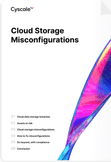
Build and maintain a strong
Security Program from the start.
Cloud Compliance in
2025: An In-Depth Guide
The whitepaper talks about ISO 27001, SOC 2, PCI-DSS, GDPR, HIPAA.
Download WhitepaperShare this article
Stay Connected
Receive our latest blog posts and product updates.
TOP ARTICLES
CNAPP
Our Compliance toolbox
Check out our compliance platform for cloud-native and cloud-first organizations:

LATEST ARTICLES
What we’re up to

Why the world needs Cyscale in a post-Wiz era





