Providing Visibility Over Cloud Access – Okta Integration in Cyscale
Cloud Security Analyst at Cyscale
Friday, May 27, 2022
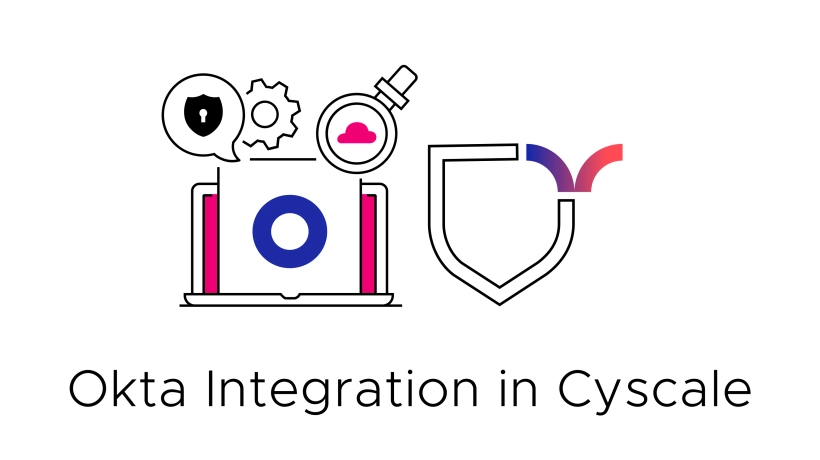
What is Okta?
Okta is an identity and access management (IAM) service built for the cloud.
It can connect a person with an application securely through its features, such as:
- Single Sign-On (SSO),
- Active Directory (AD) and LDAP Integration,
- Multi-Factor Authentication (MFA),
- User Management,
- B2B Integration for 3rd party access,
- Mobile Identity Management, and others.
Why integrate with Okta?
There are some benefits in integrating your CSPM solution with an identity provider.
A CSPM tool is a cloud security product that:
- offers visibility and discovery for your cloud assets,
- detects misconfigurations and vulnerabilities,
- sends targeted alerts,
- helps you become compliant with international standards, and others.
However, if you are using an external provider for user management, like Okta, unless the CSPM has an integration with that identity service, it is not possible for the CSPM to fully accomplish the actions mentioned above.
Moreover, understanding and following Okta Security Best Practices can significantly enhance your cloud's safety. If you have users in Okta and IAM users in the cloud, you will have to assess their configurations in two different systems, resulting in more work and more room for mistakes.
Checking for common configurations, for example, whether MFA is enabled for all users, can result in steps that need to be completed in two different places.
However, when using Cyscale, all you need to do is to perform the onboarding once for both the cloud account and the Okta account.
You will be able to monitor security posture for access management in one single place.
This will reduce the risk of mistakes and make your work more efficient.
Okta controls – what are they, and how can they help you?
Once you have integrated your Okta account in Cyscale, a broad range of controls automatically check your configurations and alert you if there are any findings.
Let’s look at some of these controls and what they do:
1. Ensure at least two Okta admins are configured.
This control is based on the Principle of Separation of Duties; it checks that there is more than one user with administrative privileges in order to eliminate a single point of failure.
2. Ensure application assignments are configured through groups
Access to applications configured with Okta can be assigned directly or through groups. It is recommended that access is assigned through groups because it ensures that:
- no users are mistakenly given access to applications, and
- managing multiple users is more efficient.
3. Ensure all users have MFA configured.
Multi-Factor Authentication is an essential security feature and should not be overlooked when implementing authentication.
4. Ensure MFA is configured with strong factors.
Moderate to strong MFA factors include:
- SMS/Voice/Email
- Push notifications,
- WebAuthn,
- YubiKey OTP.
Weak factors, which are not recommended for MFA implementation, are:
- Passwords
- Security questions
5. Ensure there are no weak password policies.
Applying strict policies on passwords by establishing rules that cover all corner cases, such as:
- the minimum password length,
- the type of characters allowed,
- the usage of both upper-case and lower-case characters,
is an essential configuration.
More context with Okta
Let’s look at the following scenario: an Okta administrator provisions an AWS SSO user with administrator privileges.
The administrator from Okta does not have MFA activated, or they may have a weak password if the Okta password policy is not strong enough.
Cyscale provides a broader context for access management provisioning, emphasizing risks.
The scenario described above can easily go unacknowledged if a CSPM does not have integration with Okta.
The identity page – a unified view to see everything in one place
Cyscale offers a powerful Identity Dashboard where you can see in one combined view all of the identities from your organization and the level of access they have in multiple systems.
You can check out a preview of the Identity Dashboard in the image below:
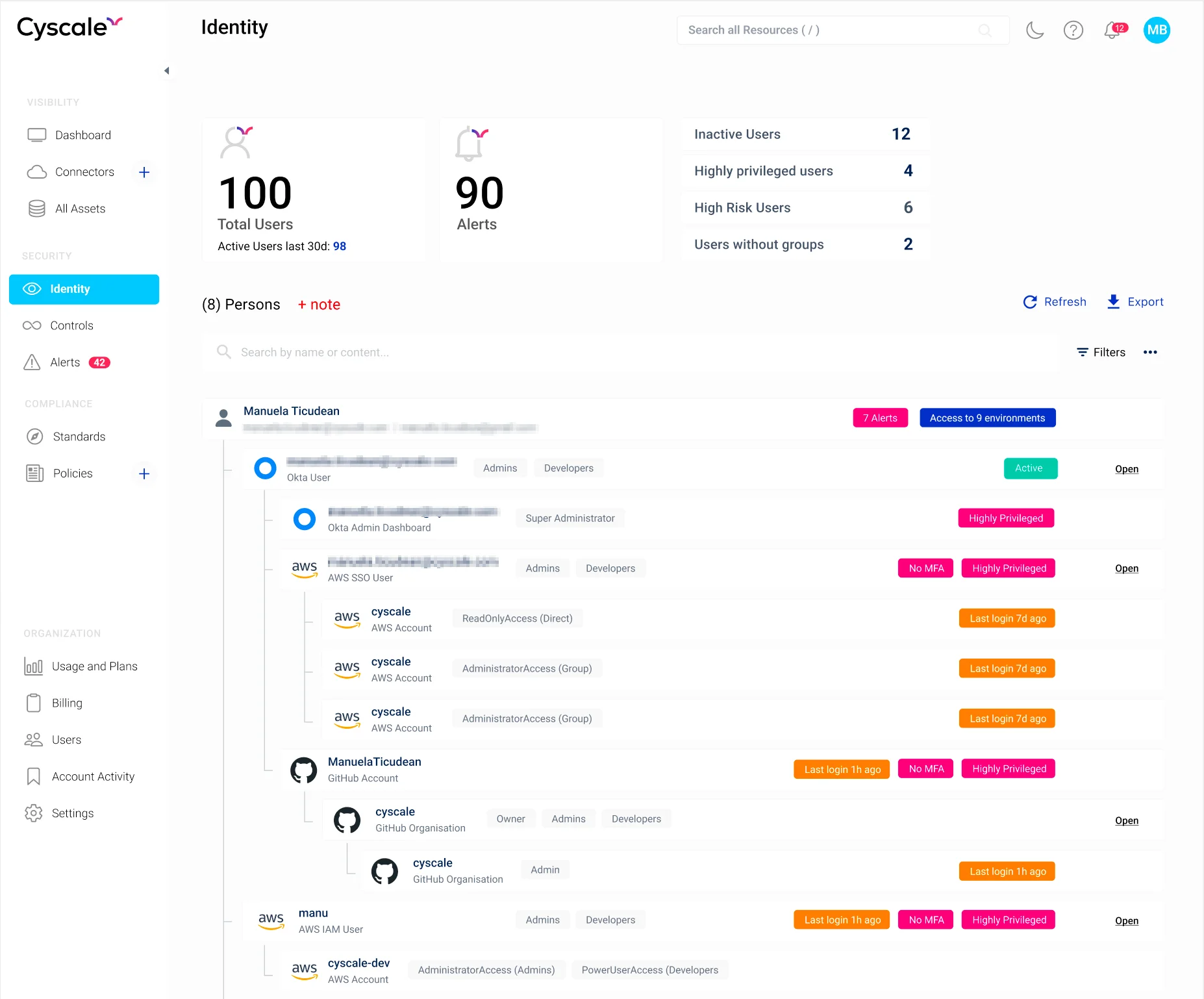
After expanding any of the identity rows from the illustration, we can now see the accounts an entity has access to, along with their level of privilege and other important information that you should not miss.
By integrating with an identity provider, Cyscale offers more context and a better understanding of configurations and risks.
For example, in the view below, it is easy to take note of identities in your organization that present the most risk.
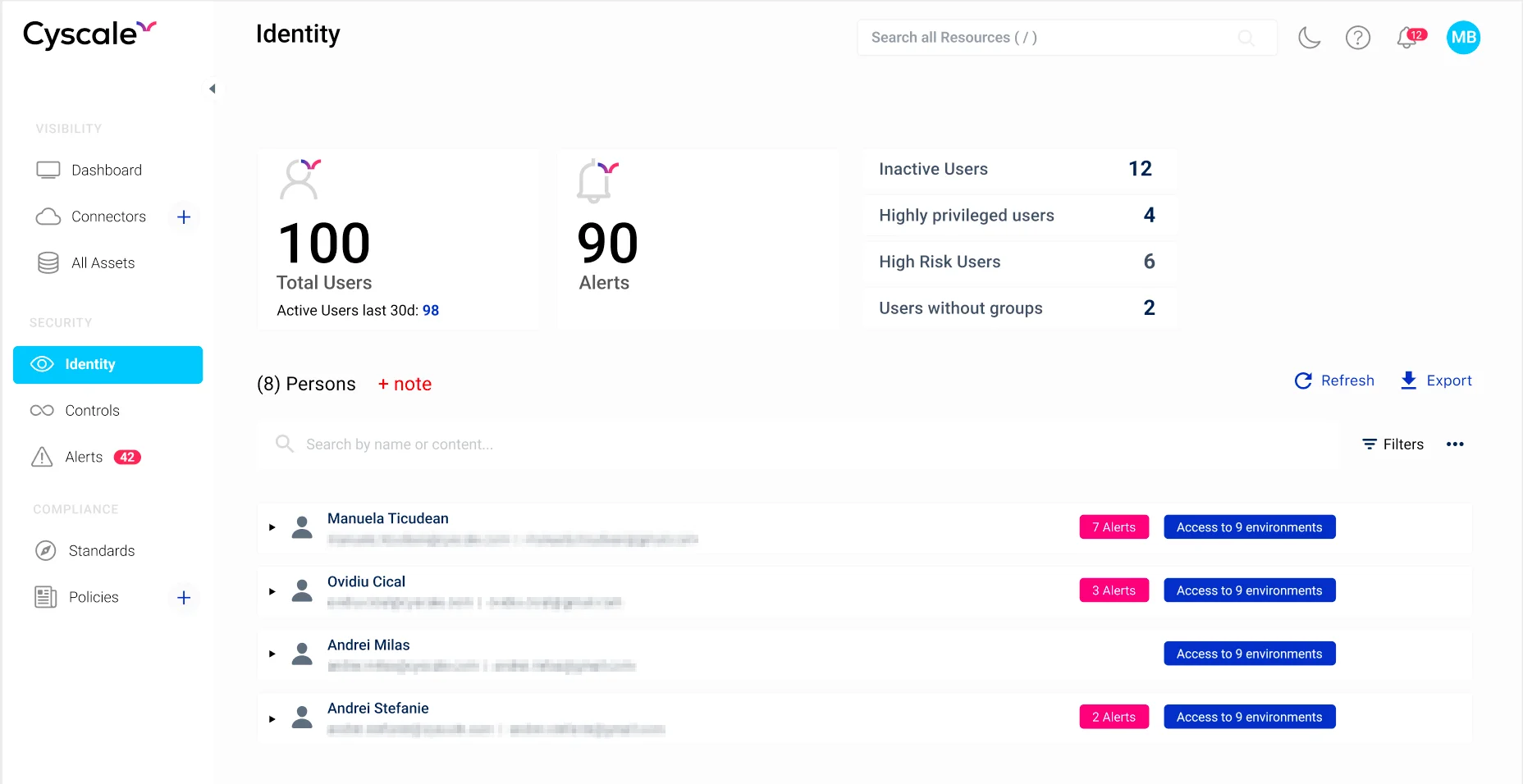
The Okta integration is very well rounded for AWS, and more support will be available soon for other providers as well.
What is next?
We know how important visibility is in the cloud. Having all users in one place and being able to visualize access in a unified view can significantly improve discovery and visibility. After Okta, there are more identity providers to come in Cyscale, for example:
- Azure AD,
- JumpCloud,
- G-suite, and others.
Cloud Security Analyst at Cyscale
Sabrina Lupsan merges her academic knowledge in Information Security with practical research to analyze and strengthen cloud security. At Cyscale, she leverages her Azure Security Engineer certification and her Master's in Information Security to keep the company's services at the leading edge of cybersecurity developments.
Further reading
Cloud Storage
Misconfigurations
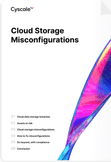
Build and maintain a strong
Security Program from the start.
Cloud Compliance in
2025: An In-Depth Guide
The whitepaper talks about ISO 27001, SOC 2, PCI-DSS, GDPR, HIPAA.
Download WhitepaperShare this article
Stay Connected
Receive our latest blog posts and product updates.
TOP ARTICLES
CSPM
Our Compliance toolbox
Check out our compliance platform for cloud-native and cloud-first organizations:

LATEST ARTICLES
What we’re up to

Why the world needs Cyscale in a post-Wiz era





