CONTENTS
Secrets Management in Kubernetes: Essential Insights and Best Practices
Cloud Security Analyst at Cyscale
Friday, March 8, 2024
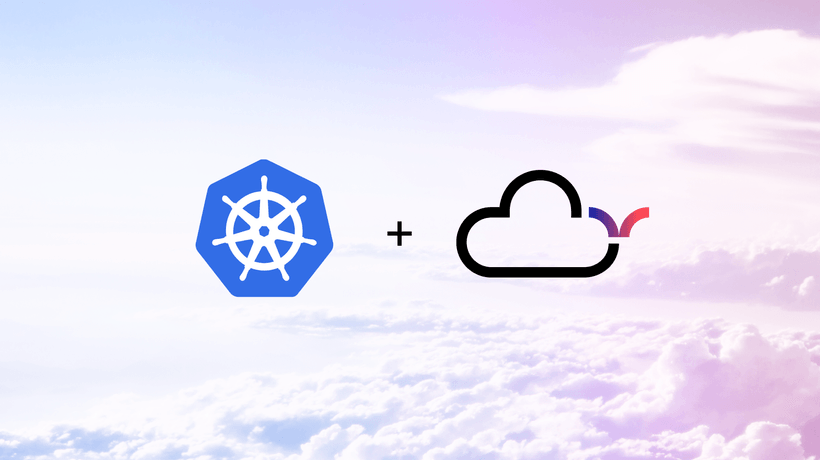
Secrets Management is always a hot topic nowadays. Choosing the correct encryption algorithm, storing secrets in the right service, setting access to them; these are all actions that can make it or break it for your infrastructure.
In this article, we will not only discuss how you should manage secrets in Kubernetes, but also help you understand why all these protection measures are vital for your Kubernetes clusters.
Secrets in Kubernetes
Secrets are objects that contain keys, passwords, tokens. We're talking API keys, SSH keys, OAuth tokens, and others. Hackers dream of these every day and they put all their efforts into stealing them, so why wouldn’t you do the same, but for protecting them?
However, even if they are the crown jewel of your Kubernetes cluster, they are actually stored unencrypted on etcd. That’s right. Anyone with access to etcd, as well as anyone with API access can retrieve (or even modify) a Secret. Moreover, according to CNCF, anyone who is authorized to create a Pod in a namespace can also read any Secret in the namespace. So, we’ve already found two big problems: Secrets are stored unencrypted, and a lot of users can have access to them if you’re not implementing the Least Privilege Principle (which you can read more about here). Let’s see how to solve these issues.
Secrets Management Checklist
At rest encryption
Arguably the first step to securing secrets is encrypting them. At rest encryption ensures confidentiality. This means that if attackers get ahold of your secrets, they will not be able to read them unless they decrypt them. With good key management and an appropriate cryptographic algorithm, you can keep attackers at bay.
Amazon EKS (Elastic Kubernetes Service)
To enable secret encryption at rest in EKS, you must:
- Navigate to the EKS console. You can click here.
- Select the cluster for which you want to enable secret encryption.
- Under Overview, navigate to Secrets Encryption and select Enable.
- Choose a key from the drop-down list and select Enable. If you don’t already have a key, you must create one and return to this window.
You can also turn on secrets encryption for your Kubernetes clusters using this command:
aws eks associate-encryption-config --cluster-name <clusterName> --encryption-config '\[{"resources":["secrets"],"provider":{"keyArn":"arn:aws:kms:<regionCode>:<account>:key/<key>"}}]'
AKS (Azure Kubernetes Service)
To turn on KMS etcd encryption for an existing cluster, you can use the following command:
az aks update --name <clusterName> --resource-group <resourceGroupName> --enable-azure-keyvault-kms --azure-keyvault-kms-key-vault-network-access "Public" --azure-keyvault-kms-key-id <keyID>
This enables secret encryption using a publicly reachable Azure Key Vault. It assumes you already have an encryption key and a managed identity configured to allow access to the key. Our article explains more about Azure Key Vault and its configuration options.
GKE (Google Kubernetes Engine)
In Google Cloud, Kubernetes secrets are encrypted at rest by default. However, you can turn on secrets encryption at the application layer. Here is how you can do it:
- Navigate to the Google Kubernetes Engine page in the Google Cloud console by clicking here.
- Under Security, select the Edit Application-layer Secrets Encryption button.
- Select the Enable Application-layer secrets encryption checkbox and choose the key you want to use.
- Select Save changes.
Self-managed Kubernetes clusters
- To begin the process of encrypting your secrets at rest, generate an encryption key. You can use a Key Vault or a KMS to do this. Then, you need to create a configuration file. Here is an example provided by CNCF:
apiVersion: apiserver.config.k8s.io/v1 kind: EncryptionConfiguration resources: - resources: null - secrets - configmaps - pandas.awesome.bears.example providers: - aescbc: keys: null - name: key1 secret: <base64 encoded key> - identity: {}
After you base64-encode it, add the key as the secret value.
- Save the configuration file to /etc/kubernetes/enc/enc.yaml on the control plane node.
Don’t forget that your configuration file contains your key. Base64 encoding adds no security, so restrict permissions over the file as much as possible.
- Edit the manifest for the kube-apiserver static pod (/etc/kubernetes/manifests/kube-apiserver.yaml) to contain the following command: --encryption-provider-config=/etc/kubernetes/enc/enc.yaml. Read more on the Kubernetes website to see how to do this.
After this, restart your API server to apply changes. After ensuring that all secrets are encrypted, remove the last line of the config file; “identity” allows for plaintext retrieval of secrets.
Key rotation
Key management is just as important as the process of performing cryptographic operations. It doesn’t matter that your data is encrypted with the best encryption algorithm out there; if your key is leaked or stolen, an attacker can immediately decrypt your secret. So make sure to rotate your keys regularly to prevent data breaches. Let’s see how key rotation is handled in Kubernetes managed services and in self-managed clusters.
Amazon EKS (Elastic Kubernetes Service)
If you followed the previous steps and enabled EKS secret encryption with a KMS key, rotation is very easy to setup. Navigate to the KMS service, and under Customer managed keys, select the key you used. Under Key rotation, check the checkbox and click Save. The key will now be automatically rotated every eyar.
AKS (Azure Kubernetes Service)
To rotate the key in a key vault, you can use the following command:
az aks update --name <clusterName> --resource-group <resourceGroupName> --enable-azure-keyvault-kms --azure-keyvault-kms-key-vault-network-access "Public" --azure-keyvault-kms-key-id <newKeyID>
Run the following command to re-encrypt secrets with the new key.
kubectl get secrets --all-namespaces -o json | kubectl replace -f -
GKE (Google Kubernetes Engine)
When you use the Google Cloud console to create a key, Cloud KMS sets the rotation period and next rotation time automatically. You can choose to use the default values or specify different values.
Self-managed Kubernetes clusters
These are the steps to rotate your decryption key, according to Kubernetes:
- Generate a new key securely and add it as the second entry for the current provider on all control plane nodes. Restart all kube-apiserver processes so that each server can decrypt data encrypted with the new key.
- Backup the new encryption key. If you lose it, you lose access to all data encrypted with it.
- Make the new key the first entry in the keys array and restart all kube-apiserver processes.
- Run kubectl get secrets --all-namespaces -o json | kubectl replace -f - to encrypt all secrets with the new key.
- Remove the old key from the configuration.
RBAC and the Least Privilege Principle
Now that we’ve taken care of at-rest encryption, let’s see how to assign permissions to users securely.
To manage permissions for secrets and for other Kubernetes objects, we recommend using RBAC (Role-Based Access Control). RBAC allows you to assign fine-grained permissions with which users or groups of users can perform certain operations (such as create, read, update, or delete) on Kubernetes resources like pods, deployments, services, etc.
Roles, ClusterRoles, RoleBindings, ClusterRoleBindings
Roles and ClusterRoles are two kinds of Kubernetes objects that describe the permissions users are given if they have that role. The basic Role sets the permissions over an object or a set of objects within a specific namespace, while the ClusterRole spans across all namespaces of the cluster. Below, you can see an example of a Role:
apiVersion: rbac.authorization.k8s.io/v1 kind: Role metadata: namespace: default name: pod-reader rules: - apiGroups: - '' resources: - pods verbs: - get - watch - list
A ClusterRole would simply have “kind: ClusterRole”, and no namespace specified.
Notice how this is a role definition and not a policy; it’s not assigned to any user or group of users. Here come into play RoleBindings and ClusterRoleBindings. These objects form the relation between a role and a user or a group of users. RoleBindings grants the permissions defined in the Role object, and ClusterRoleBindings binds ClusterRoles to users or groups across the entire Kubernetes cluster.
You can also reference a ClusterRole in a RoleBinding! This way lets you define a set of common rules across your entire cluster, ensuring consistency across namespaces. Be careful though to not grant users more permissions than necessary by using the ClusterRole.
This is an example of a ClusterRole, assigned to the user “dave” in the “development” namespace using a RoleBinding.
apiVersion: rbac.authorization.k8s.io/v1 kind: RoleBinding metadata: name: read-secrets namespace: development subjects: - kind: User name: dave apiGroup: rbac.authorization.k8s.io roleRef: kind: ClusterRole name: secret-reader apiGroup: rbac.authorization.k8s.io
Always remember to assign the minimum permissions necessary. This minimizes the attack surface and prevents privilege escalation in case one of your pods or users is compromised. To follow the Least Privilege Principle and protect your secrets, keep in mind the following best practices for Kubernetes:
- Assign only the specific permissions you want a user to have. Instead of using wildcard (*) permissions, which may result in overly privileged roles, specify the verbs of the actions they’re allowed to perform,
- Assign roles at the namespace-level rather than at cluster-level, to give users privileges only for the namespaces they use,
- Perform regular access reviews to ensure everything is functioning correctly and users are not accessing resources they shouldn’t,
- Monitor your Kubernetes cluster constantly to identify suspicious behaviour.
Centralized Secrets Store providers
By using a cloud Secrets Store solution, you can centralize secrets management and leave the storage, auditing, logging to the cloud provider. Moreover, if you integrate your Kubernetes cluster within the cloud using a managed solution (like EKS, AKS, GKE), you obtain a unified infrastructure.
To understand how much better Secrets Stores are, let’s look at the available solutions on the market.
AWS Secrets Manager is a centralized and secure solution for storing, managing, and rotating secrets. It offers fine-grained access control using AWS IAM, automatic rotation of secrets, secure storage, and monitoring capabilities. It is integrated with Kubernetes, allowing you to access secrets at runtime. AWS Secrets Manager keeps secrets encrypted at rest and sends them securely over SSL.
By using a managed solution, the pressure on developers decreases, allowing them to focus on their tasks.
Azure Key Vault is a Secrets Store for secrets, cryptographic keys and certificates. It has advanced safety and recovery options, two permission models, and data plane and control plane separation. You can read more about Azure Key Vault here. Azure Key Vault integrates seamlessly with Azure Kubernetes Service (AKS) and other Azure services.
Google Cloud Secret Manager is Google Cloud’s version for storing secrets securely. Google Cloud Secret Manager offers a fully managed solution for storing and managing secrets, such as API keys, passwords, and certificates. It provides versioning, access controls, and audit logging capabilities, ensuring the secure storage and retrieval of sensitive information.
Using the Secrets Store CSI Driver for Kubernetes secrets, Secrets stored in managed stores in the cloud can be treated as files mounted in Kubernetes pods, allowing for a seamless utilization of secrets with no added complexity but with maximum security.
Managing secrets in Kubernetes is a critical aspect of securing your Kubernetes cluster. In this article, we’ve discussed secrets encryption at rest, RBAC, and managed Secrets Store solutions in the cloud.
Implementing a comprehensive secrets management strategy is a difficult task, but one that you should not work on alone. Cyscale can detect if your Kubernetes secrets are at risk and provide remediation for any findings in no time.
Book a demo now to see actionable insights and make use of hundreds of our security controls that constantly assess your environment, such as the following for Kubernetes:
- Minimize wildcard use in Roles and ClusterRoles
- Minimize access to secrets
- Prefer using secrets as files over secrets as environment variables
Moreover, you can check out CIS Kubernetes Benchmark and CIS EKS Benchmark in our platform to see how secure your Kubernetes clusters are against attackers, with CIS AKS and CIS GKE Benchmarks arriving soon!
Further reading
Cloud Storage
Misconfigurations
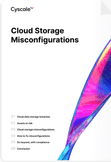
Build and maintain a strong
Security Program from the start.
Cloud Compliance in
2025: An In-Depth Guide
The whitepaper talks about ISO 27001, SOC 2, PCI-DSS, GDPR, HIPAA.
Download WhitepaperShare this article
Cloud Security Analyst at Cyscale
Sabrina Lupsan merges her academic knowledge in Information Security with practical research to analyze and strengthen cloud security. At Cyscale, she leverages her Azure Security Engineer certification and her Master's in Information Security to keep the company's services at the leading edge of cybersecurity developments.
Stay Connected
Receive our latest blog posts and product updates.
TOP ARTICLES
Engineering
Our Compliance toolbox
Check out our compliance platform for cloud-native and cloud-first organizations:

LATEST ARTICLES
What we’re up to

Why the world needs Cyscale in a post-Wiz era





